Happy Little Pixels (UGC Basics): #2 I Need an Idea! Brainstorming, AI, and IP
Welcome to Happy Little Pixels (UGC Basics), a beginner-friendly guide series designed to help you create and publish your own pixel-art UGC decorations for Pixels, one step at a time. 👩🎨
Welcome back! In last week’s edition of Happy Little Pixels (UGC Basics), we talked about Choosing A Pixel-Art Program so that YOU can get started making UGCs for Pixels (or just pixel art in general). I’m assuming if you were program-hunting, you likely already have an idea, but whether you do or don’t, I think you’ll still find the tips in this week’s guide on brainstorming, IP, and AI helpful!
Where do ideas for art come from? The answer, honestly, is everywhere! Artists every day glean ideas from personal and every day experiences, inspired by things they love, dream of, and want to share with others. No matter what your other interests and passions are, they can all fuel your art! (And I’d argue, your best work will come from it.) Let’s dive in!
Brainstorming & Coming Up with Ideas
Sometimes an idea will just come to you and it’ll haunt you until you bring it to life! Other times it’s a little harder to come up with something you’re excited to make. Here are some ideas to get you started.⬇️
Look Around You
Take a walk! Through your home, neighborhood, any of your favorite places and think about why you love being there. Is it because it’s cozy? Lively? Colorful? What are the objects in that environment that make it feel good?
For me, I’m a huge fan of gardening, and while I don’t have a lot of space, that doesn’t stop me from dreaming big online! One day, I really want to have a cute little iron garden table…just like the Bistro Table UGC I made in-game!
It was all about how cozy the idea of having that in my future garden makes me feel - and the reality is, if it’s something you want, there’s probably someone else who want it too!
Find & Study References
Now I mentioned that I don’t actually have a little white bistro table in real life…yet. But in the mean time, the internet is a big place! A quick reference and Google search can lead to a lot of great imagery to help you understand how an object looks and try to emulate it in your art!
Real life is the best inspiration - and teacher!
Create A “Mood Board”
Find a few references you really like? Created a quick mood board to help you see them all together! You do not have to make the art look exactly as it does in real life. Compiling several images together and cherry-picking the things you like from each can help you come up with a design and idea all your own!
While this garden mood board doesn’t necessarily have images of the same object, it does capture the feeling I have when working on garden-themed UGCs in general! Whenever I feel stumped, I look at and create boards like this to help me think and narrow ideas down.
Take Another Walk…Digitally. What is Missing?
Real life isn’t the only source of inspiration, though it’s the biggest one. You can find other inspiration right in Terravilla! Wander through Pixels and look around. What’s missing? Maybe you can be the one to create it! When I first started playing Pixels, I had this image of a pretty clawfoot bathtub, but there were no bathtubs in game! So after getting some advice and thinking on it for a while, I decided I could do it….and voila! Suddenly the thing I wished I had was published and getting placed in my speck house.
Is there a game you want to play but don’t have the objects for it? Another great example I’ve seen is The Color Gamers UGCs published by jervin.ron in Pixels. I attended a color game event recently, and they had these genius color-themed “TCG blocks” UGCs made just for the game!
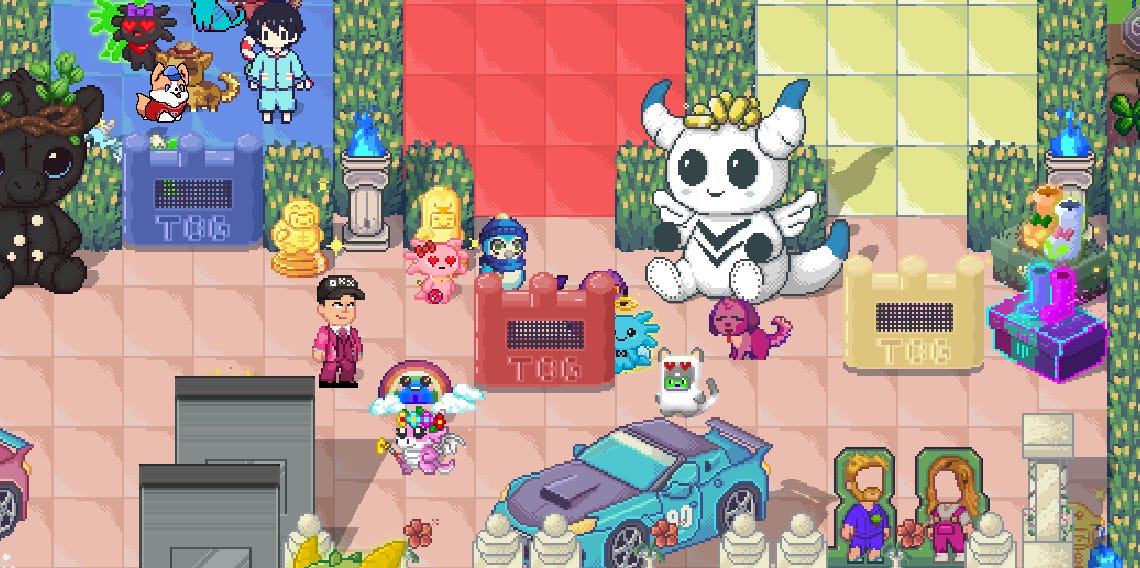
Inspiration doesn’t just come from what you see - it comes from what you don’t!
Using AI
Now when I say “use AI”, I mean to brainstorm, but more on that later. For now, let’s focus on the fact that AI can be a powerful tool for generating ideas (and a lot of them)!
A lot of artists today, pixel-artists and not, find themselves divided on this topic. Some say it robs artists and other creative talent of work. Others (myself included), see it merely as a tool. AI is here, whether the world likes it (and embraces it) or not, and those who refuse to use it are going to find themselves at a disadvantage. AI can do a lot of amazing things, including generate imagery. One example is the little pink dragon icons I use in my social media content!
All of these were generated by ChatGPT. I’ll take credit for the ideas and prompts, but not the art! While not UGCs, they are an example of how you can use AI to generate a lot of different versions of a single image idea. It will save you a TON of time and mental thought - but remember, prompting AI is a skill too! Using AI in this way can help you decide: What’s the best angle? What if it included these other items? How does this look in a different environment?
Examples of Using AI As A Tool
As I said, AI is a tool, and only produces as good of results as what you put in! The more detail, thought, and instruction you give, the closer to your idea it will go. Here are some ways you might use AI to help you generate UGC ideas:
Broad-to-Narrow Prompting:
Ask for a wide-ranging list! Get chat, or whatever AI you are using, to give you X number of ideas about __________ .
Example: “Give me 10 art concepts about ‘gardening’.”
Pick your favorite, then narrow it down:
“Refine idea #4 into three different color-palette schemes.”
Don’t like the options? Tell it to try again!
Matching Titles and Concepts:
Prompt example: “Brainstorm ten catchy names for a pixel-art lantern that reacts to wind.”
From there, you could then ask something like, “Which title best matches a rustic versus a magical vibe?” Think back to that walk in real life you took. If you have a feeling you want to run with, but not an object idea, this is the perfect route to take! A fun name can help you come up with a visual direction for your UGC.
When all else fails, use Random-Element or Themed Prompts! Randomness can help you think outside of the box and combine objects and idea you may not have thought of before! Some examples include:
“Give me a random noun, adjective, and location for an art prompt.”
“Generate three Halloween-themed decor ideas that also reference outer space.”
Pick a strategy, then write a clear, specific prompt as well as you can. Remember, the more information you give, the better the result! Have the AI platform give you 5-10 ideas to start, then ask for a couple changes to help you narrow it down.
How NOT to Use AI
AI is a tool, not an artist. 🙅♀️
Let me say that again. AI is NOT an artist. Sometimes, you get really great results from AI, but that doesn’t make the artwork yours, nor does it give all the right stipulations you may need for a project. Using AI to create finished work is both toeing the line of IP (anyone remember “make this picture in the style of Studio Ghibli”?), and honestly, just not going to work.
👎AI lacks true originality, and while NO art or idea is ever fully original (everything is inspired by something else), AI models basically remix and reuse patterns and information from their training data. It can help you generate ideas, but can also use unauthorized styles and information and bring you far too close to plagiarism. Nine times out of ten, it’s also going to feel generic (don’t forget, you aren’t the only one using this tool).
Not only does AI lack that originality, but it loses YOUR originality when you make it do all the heavy lifting. Every pixel you place in your UGC, every color you use, and even every mistake you make, makes it YOU and your style!
©️AI is undergoing a lot of ethical and copyright issues. This I think lies at the heart of the issues some artists take with using AI at all. In principle, it’s a gray area because many AI tools are trained on scraped artwork without artists’ consent. If you aren’t careful about how you use AI-generated images, you could get hit with copyright! Not only that, but even if you wanted to give credit where it’s due, it’s basically impossible to find the original creators whose work influenced the AI model.
🩼Using AI too much can become a crutch. Now listen, I wouldn’t tell you not to use a calculator just so you can be good at math. But do you really want to have to pull out a calculator every time you need to add two numbers together or make a quick assessment of something? It’s the same with AI. If you rely on it too much, especially when it comes to creativity, you are at the mercy of it, which can severely limit your ability to bring an idea to life in the way you really want it.
I’ll pick on myself here - those toon dragon thumbnails AI made? They’re a result of multiple hours of prompting to get them how I like, and here’s the kicker, they still don’t ultimately look the way I want. But for the sake of efficiency, and time constraints on my part, they have to do for now. But again, you will never hear me say I drew them…until I actually draw my own versions.
In that same vein, AI will often give you grainy, mis-sized imagery that does not fit the palette or sizing styles required by Pixels. You can tell something is AI-made based on color, size, the presence of stray pixels, and choppy animation (if animated).
🚫Whether you like it or not, many collectors, co-ops, and Pixels themselves in this case, do not accept or want fully generated AI artwork. So even if your artwork doesn’t violate IP, the money talks, and if no one is buying, you need to change your approach.
In this particular case, Pixels does not allow the submission of AI generated artwork for UGCs.
All seriousness aside, with a good idea and practice, you don’t need AI to draw for you, and I promise your work will be more loved and appreciated when you do it yourself.
Intellectual Property (IP) - What’s Mine is Not Yours
Legally, different countries around the world handle IP differently. While many different opinions and methods of managing it exist, Pixels seems to largely take the same stance as the United States on this.
In the US, IP refers to rights to creations from people’s minds. This includes writing (articles, books, etc.), music, and artistic work (designs, drawings, photographs, etc.) These “intellectual creations” of creative expression are protected. These protections are designed to help encourage innovation (make something new), and also incentivize those with great ideas to keep creating, knowing someone else cannot profit off their work.
Regardless of the law, I hope we can all agree, we don’t anyone to steal from us, our UGC artwork included! Not being able to copy and paste someone else’s artwork is freeing, because it means your authentic work is protected as well. Pixels values and protects IP, which means you cannot submit work that doesn’t belong to you and expect it to get approved.
Sometimes IP violations do slip through the cracks in Pixels, so if that’s the case, there is a form you can fill out to report! (UGC IP Violation Form) The team reviews these internally and will take the steps necessary to address any existing potential violations.
All that’s great, but also scary - How do you know you aren’t violating IP?
The Obvious - You Didn’t Copy and Paste From Somewhere Else
I’m looking at you Pinterest. Don’t get me wrong, the platform is a great place for brainstorming ideas, or even learning how someone else was able to achieve a particular animation or shape. But if your end product looks just like it….I hate to break it to you but you are stealing someone else’s creative work and idea. Whether you literally screenshot and paste, CTRL+C/V, or manually copy it pixel for pixel, it’s a no-go.
The Less Obvious: Did I Put Enough of a New Spin on It?
So “how much of a copy is a copy”? The short answer is that there is no formula, BUT:
Is Your Finished Work “Transformed”? You can best “defend” your work when it adds something significantly new to the original work you referenced. Simply recoloring, rotating/flipping or scaling an existing artwork usually isn’t enough. My personal rule of thumb, is if resembles someone else’s artwork MOSTLY or directly copies elements of it, it’s too close. Think - if I squint my eyes, can I actually tell these apart? The less you take from an original’s most recognizable features, the better.
Steps to Make Sure Your UGCs Stand Out
Reimagine Ideas, Don’t Edit Them!
This is where using photo references or your own sketches instead of other pixel art come in handy. Original ideas you like should only be inspiration. Ideally, no one pixel for pixel match should remain. Really, just any action involving you dropping someone else’s work into your file just shouldn’t happen.Add SEVERAL New Elements
Add new accessories, designs, shapes, and objects. Remember - this is about bringing YOUR visions to life, not someone else’s.Use Only What You Need
The sizing in Pixels is very small, and there are only so many different ways to make items with so few pixels. But even still, I would challenge you to make something BETTER than the original you see. Even with a handful of pixels, you’d be surprised how many different ways to draw a butterfly, for example, that there are!Document Your Process
If you do find yourself in a position of protecting your work from accusations of IP, document your process! Keep all your file layers, videos of your creation and so on. More evidence is never bad.
Following all these steps can help you create original work, and make sure your UGC doesn’t get turned into the sad wooden bench [of shame].
Commissioned Work & Permission
Now there are some instances where it’s acceptable to publish artwork that isn’t yours, or is largely copied.
It’s A Commission, where you have written permission or agreement that the published work can be presented as yours. But not all commissions are created equal. If you have an artist make something for you, regardless, you should never pretend you made it. It’s good practice (and karma) to ALWAYS give credit where it’s due. Beyond that, it’s up to the artist you work with to decide if they will give you permission to sell and present work under your own name.
Written/Implied Permission is also always a good step to take. A good example of this is publishing UGCs inspired by NFT avatars in Pixels. Technically, you are using someone else’s artwork and creation. While I personally still think you should ask before utilizing direct copies, Pixels has set the precedent that this particular practice is acceptable.
Style Matching is another gray area, but has a clear precedent in Pixels. Because your UGC is a published work within the game, it’s in Pixels’ natural interest to allow certain copies/IP uses. An example is the iconic green pixel itself! You don’t have to make a random weird looking green gem every time (though you are welcome to) to incorporate a pixel into your artwork. For the sake of continuity, it’s honestly better you make it look somewhat like others you see. (Reminder I’m talking about assets Pixels made, not other player’s UGCs.)
Where Rubber Meets the Rainbow Road
Your UGC ideas are just waiting to come to life! Now that you have some tools and practical steps to get creating, from real-world walks and curated mood boards to digital scouting in Pixels and AI brainstorming sessions, all that’s left is to fire up your chosen program and start bringing your own cozy, clever, and one-of-a-kind UGCs to life. Happy creating, friends! I’ll catch you in the next issue of Happy Little Pixels (UGC Basics).
About the Author:
Silverwing is an artist and budding web3 cozy gamer, having spent many hours growing up on Pokemon, Sims, Harvest Moon, Final Fantasy and more. While still somewhat new to crypto and the content creation side of gaming, she enjoys creating content to help educate, entertain, and “make cozy” her friends and followers in this vast online space. When she is not playing online, you can find her making pixel art UGCs, painting, sewing, or digging around in her real life garden. 🌱
Silver’s Pixels Creator Code: SILVERWING
🎨To view Silverwing’s UGC Catalog for items published and available in the core Pixels game, visit here her profile on X!
🔔 Follow Silverwing on all her platforms!
Let’s Play Pixels! Referral Links:
Forgotten Runiverse: https://game.runiverse.world/?ref=F93D1B98ED7EC04D
Pixel Dungeons: https://pixeldungeons.xyz/?ref=f4iukr28aycne674
Pixels: https://www.pixels.xyz/










